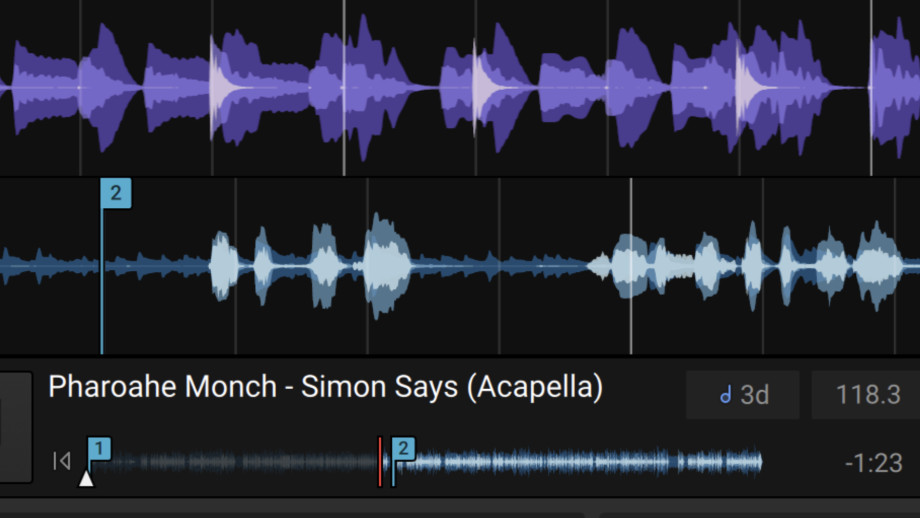
‘Acapella’ or ‘a capella’ is an Italian word which literally means ‘without instrumental accompaniment’. It refers to any audio file which contains just the vocal of a track, isolated from its original instrumental backing track. In a DJing context, they can be great to add a live ‘producing’ element to your mixing.
If you are looking to spark up your sets with some extra creativity and originality, we’d recommend experimenting with some acapellas. Particularly in today’s DJing world, it can be hard to set yourself apart from other DJs who are all using just the same tools as you are. Let’s take a look at the different ways to do this to achieve the best quality results in your mixes.
Where do DJs get acapellas?
There are an almost infinite amount of places to find acapellas on the internet, which vary in both quality and legality. It’s worth making sure you’re sourcing your acapellas from the right places for both of these reasons!
The most reliable places to get high quality DJ acapellas on the internet today are DJ download pools. These are cloud-based websites with huge libraries of acapellas for use in your DJ sets. Popular download pools include BPM Supreme, ZipDJ, Promo Only and DJ City. Because you’re paying a monthly subscription to get these acapellas, you can be sure that the acapellas on these websites are licensed and legal to download.
Since you’re using them in a live DJ set for performance purposes, as long as you obtain the acapellas legally, you’re in the clear – just as with any other tracks you use in your set.

If you’re on a budget and are looking for a cheap alternative to DJ download pools, you may be tempted to try checking out free acapella websites Acapellas4u and Voclr. These online libraries have thousands of free acapellas.
Both websites have run into licensing issues recently – so we’re definitely entering a problematic legal area here.
Also, on these websites, the quality may vary. You may hear that the higher frequency ‘sh-‘ and ‘s-‘ sounds on vocal tracks suffer at lower qualities, and this is a surefire way of telling if an acapella is not good quality.

Maybe you’re less interested in full acapellas, but want to try incorporating some James Hype style one-shots into your mix? Try downloading remix and vocal sample packs from online sample libraries, such as Splice and Loopmasters. These vocal downloads can be great quality, and are just as suitable for use by DJs as they are music producers!

A fourth and final place to get acapellas is to make your own. A lot of modern DJ software now has built-in services to allow you to isolate the vocal stems of a track and make your own ‘DIY acapellas’.
Since this part of the frequency spectrum will most likely be occupied by other aspects of the track (for example, hi-hats), the results of this will not be as high quality as commercial studio acapellas. These are features which are definitely worth experimenting with though. As DJ technology improves, ‘DIY acapellas’ are getting better and better!
How to use acapellas in your DJ software
Once the acapella is loaded into your DJ software, there are a few steps you will want to take to ensure that you can use it in your DJ mixes in the best sounding way.
First and foremost, to know where to use the acapella, you will want to analyse it with your DJ software. Your software should analyse the acapella’s key, which will be displayed either with the Camelot system or open key, depending on your analysis settings. We’d recommend using the Camelot system, as it can be helpful with key-matching acapella tracks if you’re not so well-versed with music theory.
 Image rights - mixedinkey.com
Image rights - mixedinkey.com
Your software will also attempt to analyse your acapella’s tempo (beats per minute or BPM). Because there are no drums in the acapella track to analyse, this is not always completely accurate. We’d recommend looking up the beats per minute of the original track of the acapella and inputting this number into the beat grid section of your software.
There should also be an option to set the downbeat of the acapella in your software, which, once the BPM is set correctly, will establish beatgrid markers throughout the track – super useful to help you to visualise the timing of the vocal in a live setting!
Finally, you may want to add some hot cues to the acapella. Scrub through the track and place these markers at any point from where you would want to start it. Since the acapella most likely has a lot of silent parts where the instrumental track would have been playing, it’s good to make hot cues around these parts of an acapella track to save you scrubbing through loads of silence in your headphones during your gig!

Now you’ve done all the preparation, the best advice we can give for using the acapella in your sets is to experiment, experiment, experiment! To start out with, find an instrumental track (i.e. one without vocals) at a similar BPM and in the same key.
Play the instrumental track on one deck, with your acapella loaded onto the other deck. When the phrase changes on your instrumental track, hit play on the downbeat of your acapella. If the analysis part of your preparation was performed correctly by the software, you should now have a great-sounding live remix!
As always, the best approach is to get as creative as you can and try mixing your acapellas wherever you see fit – as you never know what might end up sounding great.
If you're ready to upgrade your music career, check out our amazing video courses from today's best electronic artists and industry pros here at Virtuoso.
